Determine How A Router Makes A Forwarding Decision By Default
Ronan Farrow
Apr 03, 2025 · 3 min read
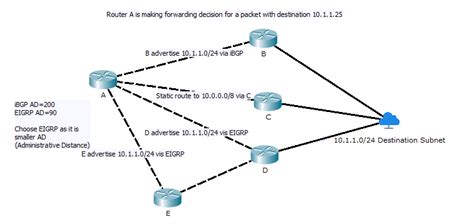
Table of Contents
How a Router Makes a Forwarding Decision by Default
Routers are the unsung heroes of the internet, silently directing traffic across networks with incredible speed and efficiency. Understanding how they make forwarding decisions is key to grasping network functionality. This article dives into the default process a router employs to determine where to send incoming data packets.
The Core Process: Longest Prefix Matching
At its heart, a router's forwarding decision relies on longest prefix matching. This means the router examines the destination IP address within each incoming data packet and compares it against its routing table. The routing table is a database containing entries that map network prefixes (IP address ranges) to the next hop – the interface or the next router in the path towards the destination.
The Routing Table: A Router's Brain
The routing table is crucial. Each entry has several key components:
- Destination Network: The IP address range (network prefix) this entry applies to. It's represented using CIDR notation (e.g., 192.168.1.0/24).
- Subnet Mask: Defines the number of bits in the IP address that identify the network (the prefix length). A longer subnet mask indicates a more specific network.
- Next Hop: The interface (e.g., Ethernet port) or the IP address of the next router that the packet should be forwarded to.
- Metric: A value representing the cost or distance to the destination. This helps the router choose the best path when multiple routes exist.
The Matching Process
When a packet arrives, the router extracts the destination IP address. It then iterates through its routing table, comparing the destination IP address to each entry's destination network using the subnet mask. The router selects the entry with the longest matching prefix. This ensures that the most specific route is chosen.
Example:
Imagine a packet with destination IP address 192.168.1.100. The router's routing table contains these entries:
192.168.0.0/16Next Hop: Router A192.168.1.0/24Next Hop: Router B
The router will choose the 192.168.1.0/24 entry because it's a more specific match (longer prefix) than 192.168.0.0/16. The packet is then forwarded to Router B.
Default Gateway: The Safety Net
What happens if no entry in the routing table matches the destination IP address? This is where the default gateway comes into play.
The default gateway acts as a last resort. It's an IP address representing the router (or other network device) that handles traffic destined for networks not explicitly listed in the routing table. Essentially, it's the router's way of saying, "If I don't know where to send this, send it here."
Importance of the Default Gateway: Without a default gateway configured, the router won't know how to route packets to external networks. Your computer, for instance, relies on a default gateway (usually your home router's IP address) to access the internet.
Dynamic Routing Protocols: Automatic Updates
Manually configuring the routing table is impractical for large networks. Dynamic routing protocols (like RIP, OSPF, BGP) automate the process. These protocols allow routers to exchange routing information, automatically updating their tables to reflect network changes and ensure efficient packet forwarding.
Conclusion
Understanding how a router makes forwarding decisions is fundamental to network administration. The longest prefix matching algorithm, combined with the default gateway, ensures efficient and reliable packet delivery. Dynamic routing protocols enhance scalability and adaptability in complex networks. This knowledge is essential for troubleshooting network issues and ensuring seamless data transmission.
Featured Posts
Also read the following articles
| Article Title | Date |
|---|---|
| How Big Is A Septic System | Apr 03, 2025 |
| How To Unlock A Gun Safe | Apr 03, 2025 |
| How Can We Unleash Your Superpowers For A Positive Change | Apr 03, 2025 |
| How To Write A Novel For Beginners Pdf | Apr 03, 2025 |
| Hash In Glass Brother Nature How To Use | Apr 03, 2025 |
Latest Posts
-
How Do You Get A Genetic Methylation Test
Apr 04, 2025
-
How Do You Finish Teak Wood
Apr 04, 2025
-
How Do You Find A Good Cosmetic Dentist
Apr 04, 2025
-
How Do You Drill A Hole In Glass Block
Apr 04, 2025
-
How Do You Drill A Hole In A Glass Block
Apr 04, 2025
Thank you for visiting our website which covers about Determine How A Router Makes A Forwarding Decision By Default . We hope the information provided has been useful to you. Feel free to contact us if you have any questions or need further assistance. See you next time and don't miss to bookmark.
