How To Join Project Zomboid Server
Ronan Farrow
Mar 25, 2025 · 3 min read
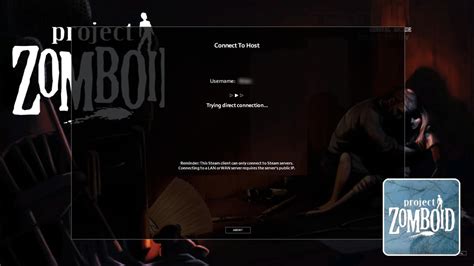
Table of Contents
How to Join a Project Zomboid Multiplayer Server
Project Zomboid's multiplayer mode significantly enhances the survival horror experience, allowing you to cooperate (or compete!) with friends against the relentless hordes of undead. But joining a server can seem daunting if you're unfamiliar with the process. This guide will walk you through the steps, ensuring you're fighting zombies alongside your friends in no time.
Understanding Project Zomboid Multiplayer
Before diving into the connection process, it's crucial to understand a few key aspects of Project Zomboid's multiplayer:
- Dedicated Servers: Most multiplayer experiences involve dedicated servers—servers specifically designed for hosting games, maintained separately from individual players' computers. These servers offer stability and better performance compared to peer-to-peer hosting. You'll need the server's IP address and potentially a password to join.
- Peer-to-Peer (P2P): While less common, some servers may operate on a P2P basis, where one player hosts the game on their computer. This method is generally less reliable and prone to connection issues, especially with larger player counts.
- Server Browser: The in-game server browser is your primary tool for finding and joining public servers.
- Direct Connect: You can directly join a server if you have its IP address.
Step-by-Step Guide to Joining a Project Zomboid Server
Here's a detailed walkthrough of how to connect to a Project Zomboid multiplayer server:
1. Launching the Game and Accessing the Multiplayer Menu
First, launch Project Zomboid. Once the main menu appears, select the "Multiplayer" option.
2. Using the Server Browser (Recommended)
The in-game server browser provides a list of public servers. Filter the list by criteria like game mode, player count, and location to find a server that suits your preferences. Once you've located a suitable server, simply click on it to join. You might need to wait for a spot to open if the server is full.
3. Direct Connection Using IP Address
If you have the IP address and any required password, you can directly connect to a server. This is often necessary for private servers run by friends or communities. To do this:
- Select "Direct Connect" in the multiplayer menu.
- Enter the IP address of the server.
- Enter the password (if required).
- Click "Join".
4. Troubleshooting Connection Issues
If you encounter problems connecting, here are some common solutions to try:
- Check your internet connection: Ensure you have a stable internet connection.
- Verify the server status: The server might be down or experiencing issues. Check with the server administrator if possible.
- Firewall/Antivirus: Make sure your firewall and antivirus software aren't blocking Project Zomboid's connection to the internet.
- Port Forwarding (For Hosting): If you're hosting, port forwarding might be necessary to allow other players to connect. This involves configuring your router.
- Game Version Compatibility: Ensure your game version is compatible with the server's version. Outdated versions often prevent connection.
Finding Project Zomboid Servers
Finding populated and enjoyable servers can greatly impact your gameplay experience. Here are some tips:
- Online Communities: Check online forums and communities dedicated to Project Zomboid. Many players share links to their preferred servers.
- Discord Servers: Many Project Zomboid communities maintain dedicated Discord servers where information about active servers is often shared.
By following these steps and tips, you’ll be well-equipped to navigate Project Zomboid's multiplayer and team up with others to survive the zombie apocalypse. Remember, the thrill of collaborative survival is waiting!
Featured Posts
Also read the following articles
| Article Title | Date |
|---|---|
| How To Keep Horse Water Trough Clean | Mar 25, 2025 |
| How To Line Up Torque Converter To Flywheel | Mar 25, 2025 |
| How To Know A Person David Brooks Pdf Free Download | Mar 25, 2025 |
| How To Remove Dried Paint From Rubber Door Seal | Mar 25, 2025 |
| How To Install A Power Pole On A Pontoon Boat | Mar 25, 2025 |
Latest Posts
Thank you for visiting our website which covers about How To Join Project Zomboid Server . We hope the information provided has been useful to you. Feel free to contact us if you have any questions or need further assistance. See you next time and don't miss to bookmark.
