How To Set Moon Phase Watch
Ronan Farrow
Mar 26, 2025 · 3 min read
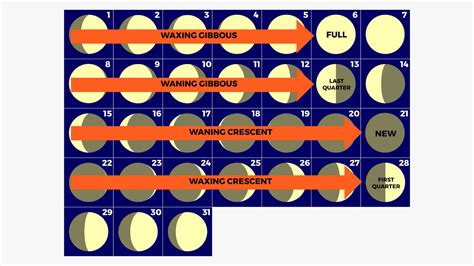
Table of Contents
How to Set a Moon Phase Watch: A Comprehensive Guide
So, you've got a beautiful new watch with a moon phase complication. Congratulations! These intricate timepieces are a testament to horological artistry, but setting the moon phase can seem a little daunting at first. Fear not! This guide will walk you through the process step-by-step, ensuring your moon phase display accurately reflects the celestial cycle.
Understanding the Moon Phase Complication
Before we dive into setting your watch, let's quickly understand what a moon phase complication actually depicts. It's a miniature representation of the moon's phases as seen from Earth – from the new moon (completely dark) to the full moon (completely illuminated), and all the phases in between. The cycle takes approximately 29.5 days to complete (a synodic month). Your watch's mechanism approximates this cycle, though it might require occasional adjustment for perfect accuracy.
Setting Your Moon Phase Watch: A Step-by-Step Guide
The exact process for setting your moon phase watch might vary slightly depending on the brand and model. However, the general principles remain consistent. Most watches utilize a small corrector, often a pusher (a small button) or a crown (the main winding knob) to adjust the moon phase.
Step 1: Consult Your Watch's Manual
This is crucial. Your watch's instruction manual will provide the most accurate and detailed information on setting the moon phase specifically for your model. This is especially important as some watches might have unique setting mechanisms.
Step 2: Find the Moon Phase Corrector
Locate the corrector for the moon phase. This is usually a small pusher near the crown or sometimes incorporated into the crown itself. It might be labeled or indicated by a moon symbol.
Step 3: Determine the Current Moon Phase
Use a reliable source, such as an astronomy app or website, to find out the current moon phase. Knowing the precise phase will ensure accurate setting.
Step 4: Adjust the Moon Phase
Using the corrector, gently advance or retard the moon phase display until it matches the current moon phase you determined in Step 3. Remember, small adjustments are key – avoid forceful changes. It's a delicate mechanism.
Step 5: Verify and Repeat
Once you believe you've set the moon phase correctly, check again against your astronomical source. If necessary, make further minor adjustments. Remember, perfect accuracy might require multiple adjustments over time.
Maintaining Accuracy
Moon phase complications are not perfectly precise. They are approximations. Over time, your watch's moon phase will drift slightly. Most watches will require an adjustment of about one day every 2 or 3 years. Regularly checking against a lunar calendar will help you keep your moon phase display accurate.
Troubleshooting Common Problems
- Corrector isn't working: If you have trouble adjusting the moon phase, consult your watch manual or a qualified watchmaker. Forcing the mechanism could cause damage.
- Inaccurate display: Check your method against the instructions in the manual. If still inaccurate, a professional inspection is recommended.
Conclusion: Enjoy Your Celestial Timepiece!
With a little patience and attention to detail, you can easily set your moon phase watch to accurately represent the current moon phase. This intricate detail enhances the watch's beauty and elevates the overall experience. Now, go ahead and enjoy this fascinating celestial display on your wrist! Remember to consult your watch manual for specific instructions related to your watch model.
Featured Posts
Also read the following articles
| Article Title | Date |
|---|---|
| How To Serve Someone In Arizona | Mar 26, 2025 |
| How To Sell A Sailboat Fast | Mar 26, 2025 |
| How To Use A Safety Razor On Legs | Mar 26, 2025 |
| Gianna Dior Heres How | Mar 26, 2025 |
| Konica Minolta How To Scan To Email | Mar 26, 2025 |
Latest Posts
Thank you for visiting our website which covers about How To Set Moon Phase Watch . We hope the information provided has been useful to you. Feel free to contact us if you have any questions or need further assistance. See you next time and don't miss to bookmark.
